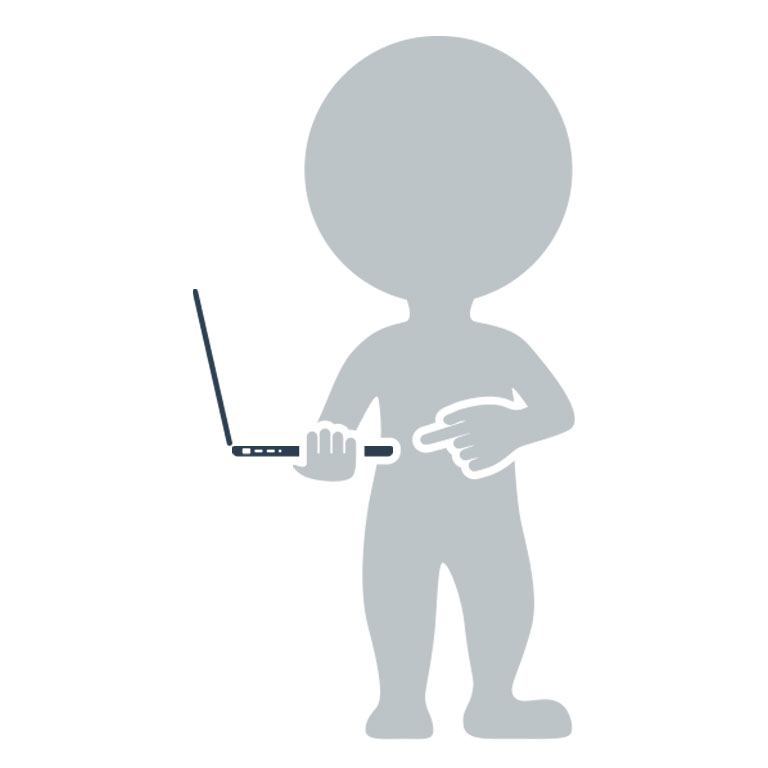Let’s cut right to the chase: go update your PC to Windows 10. Now. If you’re running any version of Windows 7 or Windows 8, you can upgrade to Windows 10 free of charge and unlike most Windows Operating System (OS) updates, this one doesn’t require substantial hardware improvements to meet the minimum system requirements. All of this should come as extraordinarily welcome news for arts organizations in that many will be able to take advantage of everything Windows 10 brings to the table without spending a dime.
 You will find no shortage of excellent articles detailing everything included in Win10 so there isn’t much to add here which isn’t covered in those articles. To that end, here are some that you should find particularly useful, they aren’t overly technical nor do they wax poetic:
You will find no shortage of excellent articles detailing everything included in Win10 so there isn’t much to add here which isn’t covered in those articles. To that end, here are some that you should find particularly useful, they aren’t overly technical nor do they wax poetic:
- Windows 10 review: the best of Windows 7 and 8; by Devindra Hardawar, July 28th 2015 Endgadget.com
- The nine most important updates in Windows 10; This time, there are quite a few reasons to upgrade. By Dan Seifert, July 29, 2015 theverge.com
- Living With Windows 10; By Michael J. Miller, Jul 29, 2015 PCMag.com
But if you’re looking for some quick insight, here are a few key elements in Win10 I’ve been using over the last few dev builds and last week’s final release that will begin making your work environment better from day one.
Edge Browser
Designed from the ground up as a brand new web browser, Edge is simply a fast, powerful, and capable browser that can display sites that leverage both contemporary and legacy design standards. It comes bundled with Win10 and even kicks the odious Internet Explorer (IE) out of the limelight as Microsoft’s new default web browser.
This. Is. Fan-damn-tastic.
IE is such a miserable browser that I’ve seen arts orgs using it as their primary office browser make terrible web design decisions thanks to IE’s numerous shortcomings.
Granted, Edge isn’t a Chrome or Firefox killer (yet) but it is entirely capable of handling the bulk of typical arts admin web surfing. Consequently, from this moment forward, nonprofit arts org using any version of IE instead of Edge after upgrading to Win10 deserve to be disqualified from receiving philanthropic support. In fact, it should become a boilerplate requirement in grant applications.
Cortana
Deeply embedded into Win10 is Cortana, Microsoft’s virtual personal assistant. Apple’s Siri was the first commercially accepted virtual assistant but Microsoft ups the ante by integrating Cortana into the OS is ways you simply haven’t seen before. Cortana really shines when you use the voice activated commands but no worries, even if you don’t have a microphone built into your PC, it is still integrated into traditional typed command interfaces.
Within the first day, Cortana started improving my daily workflow. One of its lower hanging fruits is the ability to open programs and apps via voice command: “Hey Cortana, open Word.” Cortana can even open specific files and if it isn’t certain, it provides a list of potential matches with links to the respective folders for manual review.
This function brings multitasking to an entirely new level; for example, while I was typing this sentence, I asked Cortana to open an Excel spreadsheet I was recently working on in order to check a bit of data. My fingers never left the keyboard and although it feels at first a bit like rubbing your stomach while simultaneously patting your head, the learning curve is pretty small. In fact, I’m actually looking forward to learning more about everything Cortana offers and figuring out where it can improve efficiency.
Comparatively, Siri feels more like a novelty and Google Now’s capable functionality but limited integration into Android makes it a hassle to use. Cortana, on the other hand, is a genuinely exciting evolution in what will become an increasingly heated technology race, not unlike the browser wars from the mid 1990’s and again in the early 2000’s.
The only real downside I’ve encountered to-date is Cortana’s default web browser search engine is (sigh) Microsoft Bing. That being said, TechRadar.com has an excellent article by Graham Barlow chronicling everything you need to know about Cortana and how it can improve your productivity.
Getting Windows 10
Although Win10 is a free upgrade for current Win7 and Win8 users, that doesn’t mean Microsoft is pushing it out en masse. Instead, they took a thinking person’s approach and decided to roll in out in waves so as to prevent server overload and customer frustrated (cough, cough…iOS upgrade bottlenecks…cough, cough).
As a result, you may not get a notice from Microsoft that your spot in the queue is ready for several days. But waiting is for chumps and Microsoft actually provides a way to force the upgrade download via a special tool they provide via a dedicated Win10 download page. I used this tool without a bit of trouble but if you are the least bit uncomfortable with manually engaging the process, you should probably wait your turn in the master queue.